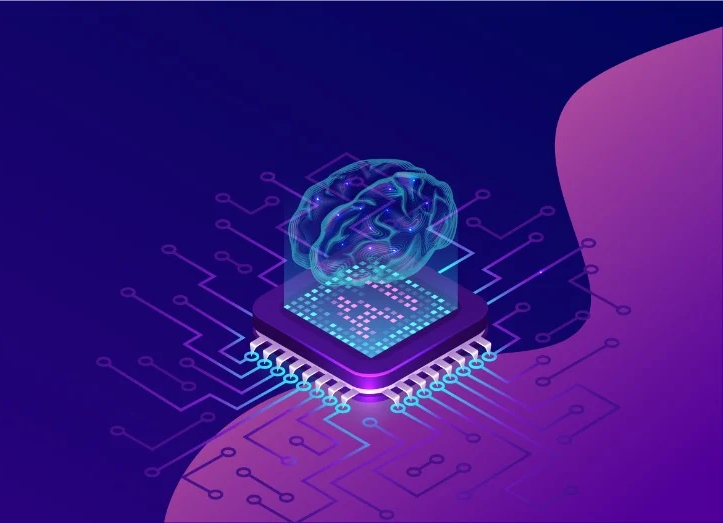Remote Team Collaboration: Tips for the Post-COVID Era

Since the pandemic hit, remote work has become the norm. As time goes by and more companies adopt a remote-first approach, new challenges have arisen for both employees and managers. One of the biggest problems has been remote team collaboration. In fact, according to Buffer’s State of Remote Work in 2020 and 2021, collaboration and communication have been among the top struggles for workers worldwide for two years in a row.
If your team, like the rest of the world’s remote teams, is struggling with these same issues, learn how to collaborate with your team remotely with our tips below.
1. Think Long and Hard about Communication
Communication in the workplace is entirely different from remote team communication and should not be approached in the same way. This does not imply you need to communicate more or that micromanaging is a good approach. On the contrary, your communication should be well-thought out, concise and clear to avoid confusion. Feel free to ask questions and make sure you understand everything.
If you need something from another person, consider the level of urgency and the time zone that person is in so you can talk to that person during their work hours and not ask for stuff outside their schedule, if possible.
The best way to ensure great remote team collaboration and communication is to establish protocols with the whole team and etiquette. Decide which tool to use, when to send personal messages, and how to communicate in the best ways.
A recent survey of 1,500 people in 46 countries conducted by the Harvard Business Review revealed that almost 90% of remote employees say their work-life balance has worsened since they started working from home. So to collaborate effectively if your team is remote, boundaries must be set. By doing so, you can avoid miscommunications and problems among team members.
Make sure to set boundaries together about the working hours and which types of communication should be considered more urgent (for example, Slack messages are more urgent than emails, and phone calls are more important than messages).
If you have one-on-one with your manager, make sure to be honest and transparent. Body language and non-verbal cues can be hard on video and can go unnoticed, so make sure to be as candid as you can about any struggles you may be having, make suggestions, and try to be open.
2. Be Conscious about Meetings
Remote team building in the age of virtual collaboration can be complex. One of the most common problems remote workers have experienced, especially during the last two years, was Zoom fatigue due to an excess of meetings. Having your days full of several long meetings will affect your productivity and over time, it can also feel overwhelmed and exhausted.
However, healthy communication is a big part of the collaboration between remote teams. A very effective way is through meetings, so you cannot (and should not) altogether avoid them. Consider:
- setting specific, short periods for meetings and spreading them out over the week. A daily meeting can be a good idea if you need to touch base. Or maybe weekly progress meetings are better? That depends on the team and the tasks each member takes on.
- keep your camera on so everyone can see your reactions, and you can see them. You’ll feel more connected to the rest.
- schedule breaks – this can help you disconnect and keep your fatigue low.
- project management tools and asynchronous communication messages are a great way of organizing and can help save a lot of meeting time.
- set up an agenda for the meeting beforehand. That way, you can make sure the meeting is productive and stays on track.
- keep notes on what is discussed in your meetings. You may need that information for your work or future meetups.
3. Make Sure You Have Clear Goals and Objectives
Having clear goals and objectives is a great motivator to any employee, especially for remote employees and remote team collaboration. Goals make you feel part of a team and keep everyone on the same page, working together towards the same outcome.
S.M.A.R.T. goals, which stand for Specific, Measurable, Achievable, Relevant, and Time-bound, helps create plans that make sense, can be based on data, can be easily identifiable and actionable. Key performance indicators or KPIs are key to establishing clear metrics, so request or go over those with your manager.
4. Improve Remote Team Collaboration by Moving to the Cloud
Another great way of improving remote work team collaboration is to move your work to the cloud. Having the files the team regularly needs readily available for everyone is an excellent way of avoiding miscommunications and unnecessary messages asking for them.
Also, you can get feedback on any materials from the rest of your team without everyone having to see it or discuss it simultaneously, which is great if you have team members in other time zones. You can share comments, edit at different times, track changes, etc.
Whether it’s Google Drive or Dropbox, they can be handy most updated version can be available for everyone, making it easier to be on the same page and to avoid each person having different versions of the document on their computer, which can often lead to setbacks in projects and communication issues.
5. Discuss Your Tasks, Both Current and Upcoming
By sharing your tasks, you can make sure everyone knows what you are up to while also letting others that may be blocking those tasks to prioritize them and vice versa. Writing your list of daily/weekly tasks on Slack can help others track your work better. You can even strike through the tasks to keep everyone informed of your progress as you complete them.
We recommend a project management tool for remote team collaboration ideas. This is a great way of improving collaboration and cutting on meeting times. You can also build specific boards (or epics, depending on the tool) for each project/team and efficiently track the tasks the team needs to complete.
You can get instant notifications when anything changes and automatically unlock tasks as soon as the blocking task is done. You can also link specific documents to tasks and specific notes to keep in mind when completing the tasks (and consult whenever needed). It’s also a great way of tracking team productivity and dealing with any specific issues regarding projects or tasks. They tend to be pretty visual too, so that’s a big plus.
6. Make Sure to Leave Time Out of Your Schedule to Bond
A big part of feeling like you belong to a team and not feel as lonely working from home is to bond with them. Team building activities are a great way to boost engagement and participation, such as having virtual lunches, game or movie nights, celebrating birthdays, etc.
If you have any ideas on improving remote team collaboration or additional activities to bring you closer to your teammates, make sure to mention them to your manager or colleagues.
When it comes to remote work, team collaboration can be hard to navigate, but it is an essential part of any successful team. As a remote-first company, at Nearsure we are always looking for new ways to improve collaboration and bring our team even closer, despite the distance and differences in time zones. If you are interested in joining our team, check out our Careers section.